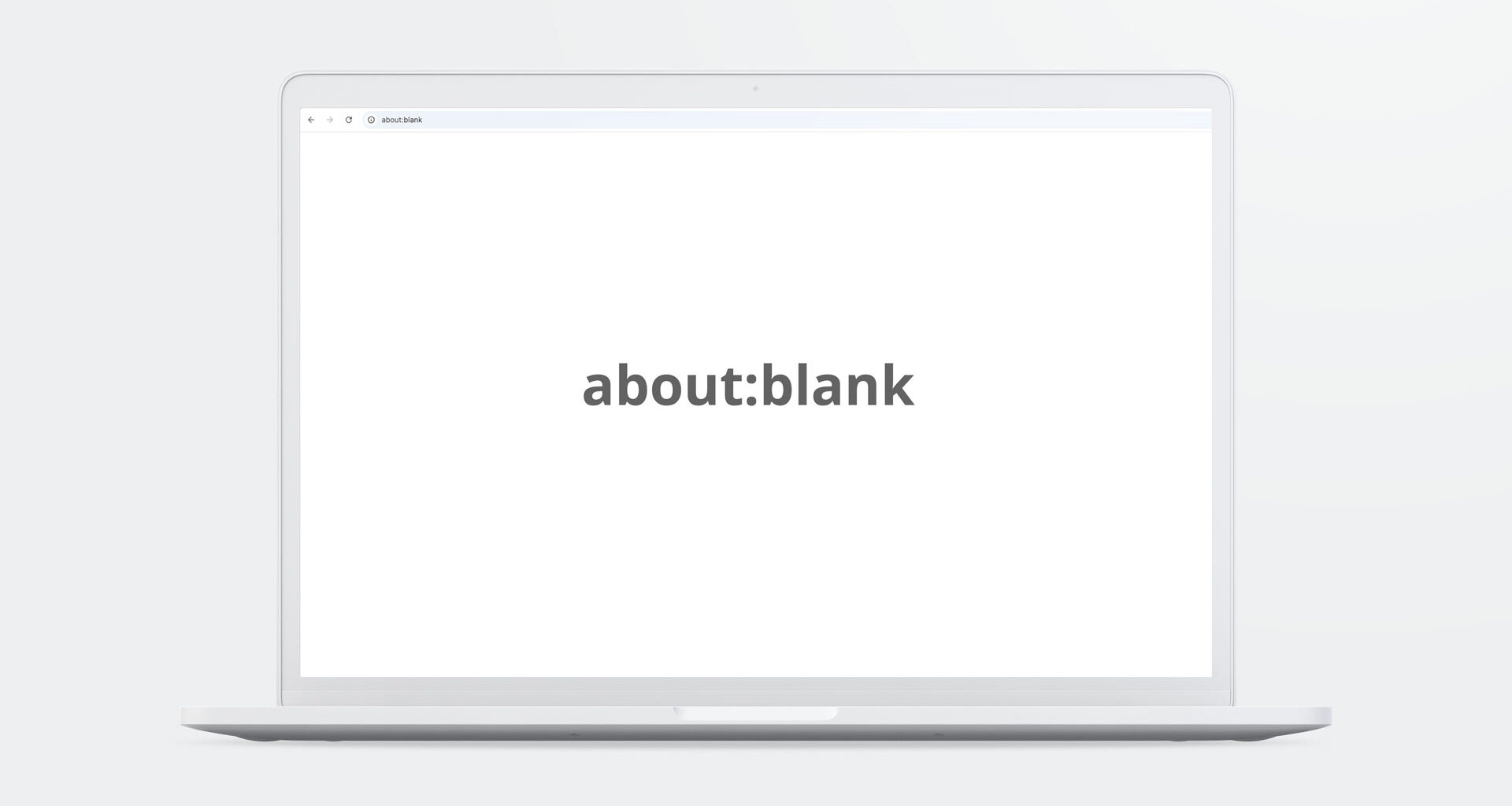If you’ve ever opened your web browser and been greeted by a completely blank page with about:blank in the address bar, you’re not alone. Millions of people encounter this page every day, and many wonder what it is, whether it’s a problem, and if they should remove it.
In this ultimate guide, we’ll explain everything you need to know about about:blank – what it is, why it appears, how to fix it if needed, and even why some users intentionally use it as their homepage.
What Is about:blank?
Understanding the about: URLs
Most modern web browsers (Chrome, Firefox, Edge, Safari) have internal commands that start with about:. These commands let you access browser settings, debugging tools, and internal pages. Some common ones include:
- about:settings – Opens the browser settings
- about:flags – Displays experimental features
- about:downloads – Shows your download history
- about:blank – A completely empty page
about:blank Defined
Unlike other about: URLs, about:blank isn’t a settings page. It’s simply a blank page with no content. It is built into browsers as a placeholder and can appear for multiple reasons.
Why Does about:blank Appear?
There are several reasons why about:blank might show up in your browser:
1. Default Homepage Setting
Some users set about:blank as their homepage to have a clean, distraction-free startup.
2. Browser Startup Behavior
If your browser doesn’t have a default homepage, it may load about:blank instead of a website.
3. Clicking Links That Open a Blank Page
Some websites use scripts that open blank tabs before redirecting users.
4. Security Features
Browsers sometimes use about:blank to stop potentially malicious pages from preloading.
5. Slow or Unstable Internet Connection
If a page fails to load due to a weak connection, your browser might default to about:blank.
Is about:blank a Virus?
One of the most common concerns is whether about:blank is malware. The answer is simple: No, about:blank is not a virus. It is a built-in browser feature and completely safe.
However, if about:blank appears frequently and unexpectedly (especially with pop-ups or redirects), it might indicate a browser hijacking issue caused by malware. In such cases, a security scan is recommended.
How to Remove or Change about:blank
If you don’t want to see about:blank, follow these steps to change your homepage:
Google Chrome
- Click the three-dot menu and go to Settings.
- Under On startup, choose Open a specific page or set of pages.
- Enter your preferred homepage URL.
Mozilla Firefox
- Click the menu button and go to Settings.
- Under Home, select a new homepage.
Microsoft Edge
- Open Settings and go to Start, home, and new tabs.
- Change the homepage to a preferred site.
Safari
- Open Preferences and go to General.
- Enter a new homepage URL.
Why Some Users Intentionally Use about:blank
Some users choose to keep about:blank as their homepage because:
- It loads instantly, preventing slow browser startup.
- It eliminates distractions by starting with a blank slate.
- It prevents unwanted tracking and preloaded pages.
Customizing about:blank (Advanced Users)
For those who want to personalize about:blank, here are a few options:
Creating a Custom about:blank Page
You can set about:blank to display personalized content by using a local HTML file:
- Create an HTML file with your custom message or search bar.
- Save it locally (e.g.,
C:\Users\YourName\homepage.html). - Set your homepage to this local file in browser settings.
Using Browser Extensions
Extensions like New Tab Override (Firefox) or Custom New Tab Page (Chrome) allow you to modify about:blank.
Common Misconceptions About about:blank
Let’s clear up some myths:
- Myth: It’s a virus – False. It’s a browser feature.
- Myth: It slows down your browser – False. It actually speeds up startup times.
- Myth: It means your internet is broken – False. It appears even with a working connection.
Final Thoughts & FAQ
Should You Keep or Remove about:blank?
If it doesn’t bother you, there’s no need to remove it. If you prefer seeing a website when you open your browser, change your homepage settings.
Is about:blank Dangerous?
No, it is completely safe. However, if it appears unexpectedly alongside pop-ups or redirections, run a malware scan.
Why Does about:blank Appear After I Close a Tab?
Some browsers open a blank tab instead of closing the browser entirely. This can be changed in settings.
Key Takeaways
- about:blank is a built-in browser feature, not a virus.
- It appears for various reasons, including security, startup settings, and failed page loads.
- You can remove or customize it in browser settings.
- Some users prefer using it for a cleaner and faster browsing experience.
By understanding what about:blank is and how it works, you can decide whether to keep it or change your browser’s behavior. Either way, there’s no need to worry about it!
Conclusion
Now that you know everything about about:blank, you can confidently navigate your browser settings and decide whether to keep, remove, or customize it. If this guide helped you, feel free to share it with others who are curious about this mysterious browser page!